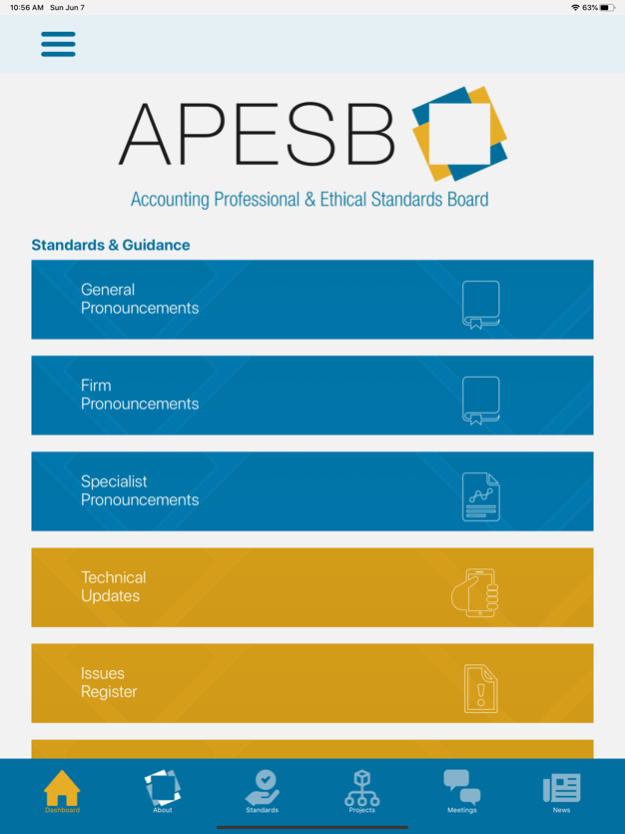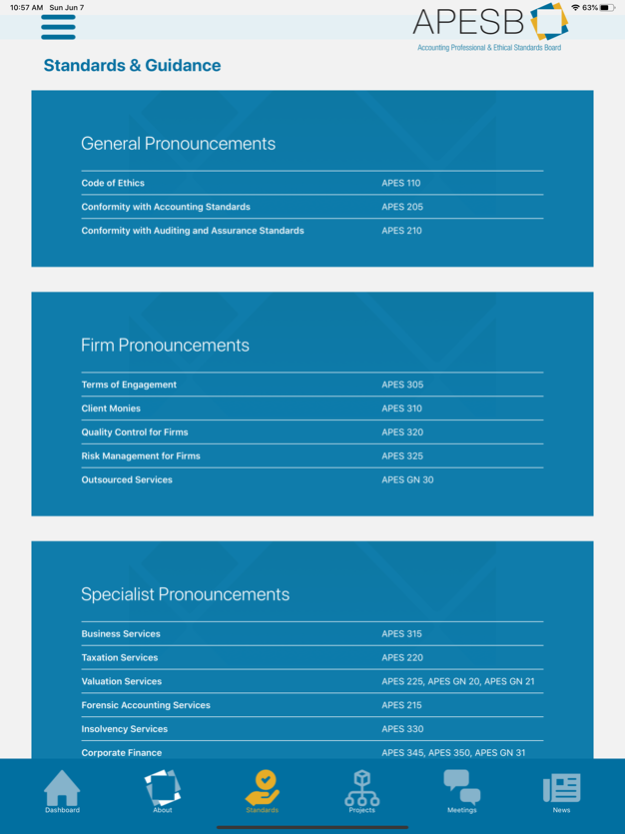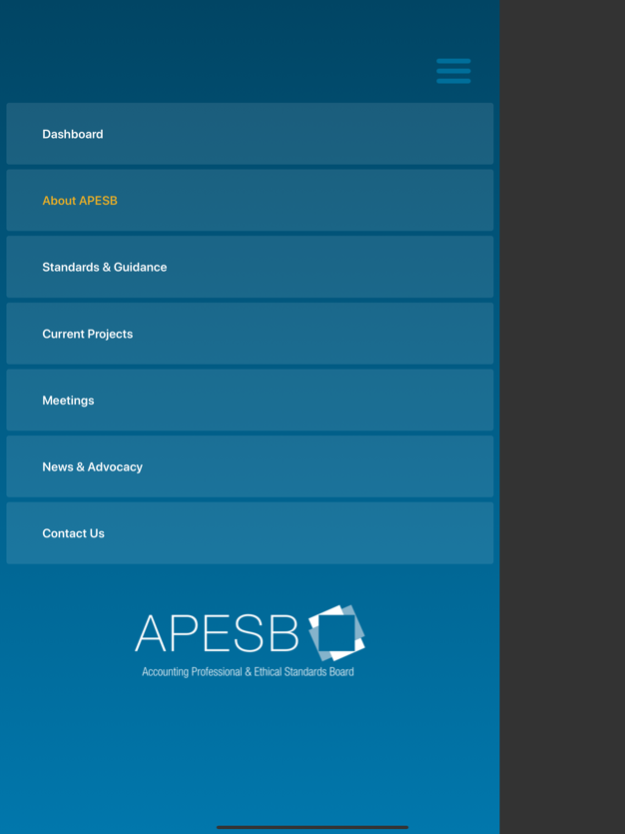APESB Professional Standards 2.8
Free Version
Publisher Description
The Accounting Professional & Ethical Standards Board (APESB) was established as an independent body in February 2006, as an initiative of CPA Australia and the Institute of Chartered Accountants Australia (now Chartered Accountants Australia & New Zealand). CPA Australia, the Chartered Accountants Australia & New Zealand (CA ANZ) and the Institute of Public Accountants (IPA) are the three Members of the APESB.
This app is integrated with APESB’s website and allows you to:
- Read updates on developments in Australian Accounting Professional & Ethical Standards;
- Obtain information regarding APESB’s governance, Due process and work program;
- Access the APESB Standards and Guidance Notes which include the Code of Ethics, Quality Control and Risk Management standards, as well as, a range of professional standards addressing non-assurance services such Forensic Accounting Services, Valuation Services, Taxation Services, Financial Planning Services, Compilations, Trust Accounts, Insolvency Services and Due Diligence Committees;
- Access Exposure Drafts and information regarding current standard development projects;
- Read and view APESB’s thought leadership activities, e-news, presentations and submissions.
Oct 13, 2023
Version 2.8
Bug fixes and feature optimisations
About APESB Professional Standards
APESB Professional Standards is a free app for iOS published in the Office Suites & Tools list of apps, part of Business.
The company that develops APESB Professional Standards is Accounting Professional & Ethical Standards Board Limited. The latest version released by its developer is 2.8.
To install APESB Professional Standards on your iOS device, just click the green Continue To App button above to start the installation process. The app is listed on our website since 2023-10-13 and was downloaded 4 times. We have already checked if the download link is safe, however for your own protection we recommend that you scan the downloaded app with your antivirus. Your antivirus may detect the APESB Professional Standards as malware if the download link is broken.
How to install APESB Professional Standards on your iOS device:
- Click on the Continue To App button on our website. This will redirect you to the App Store.
- Once the APESB Professional Standards is shown in the iTunes listing of your iOS device, you can start its download and installation. Tap on the GET button to the right of the app to start downloading it.
- If you are not logged-in the iOS appstore app, you'll be prompted for your your Apple ID and/or password.
- After APESB Professional Standards is downloaded, you'll see an INSTALL button to the right. Tap on it to start the actual installation of the iOS app.
- Once installation is finished you can tap on the OPEN button to start it. Its icon will also be added to your device home screen.